Adjustments¶
Adjustments override simulation results in user-defined locations. This can be useful for areas such as military bases and universities, where non-market processes dictate what will occur. Model adjustments can also be used to incorporate feedback from local experts on neighborhood outcomes. Adjustment records can then be tracked in a transparent way over time.
Adjustments are assertions about the number of households, residential units, jobs, or non-residential space located on a zone or set of zones in a given year. Adjustments can operate on entire categories of agents or on subsets determined by filtering (e.g. households with income < 60000, residential units in multi-family buildings, jobs of sector 22). Because the adjustments model asserts values for geographies from outside the normal behavioral context of an UrbanSim simulation, it is best to use adjustments sparingly. Adjustments are best used in cases where a known policy change will determine the number of agents (households, residential units, or jobs) in a given neighborhood, corridor, or city. Adjustment records are applied beginning in the specified start year and for all intervening years until the specified end year.
Example of an adjustment¶
An adjustment (or multiple adjustments) is a good solution for inserting more accurate or more up to date base data information for specific locations in your region. For example, if your base data poorly represents military jobs a user can select the zone(s) that constitute the military installation and specify a total number of jobs of all sectors or create multiple adjustment records: one for each sector represented.
Creating a new adjustment¶
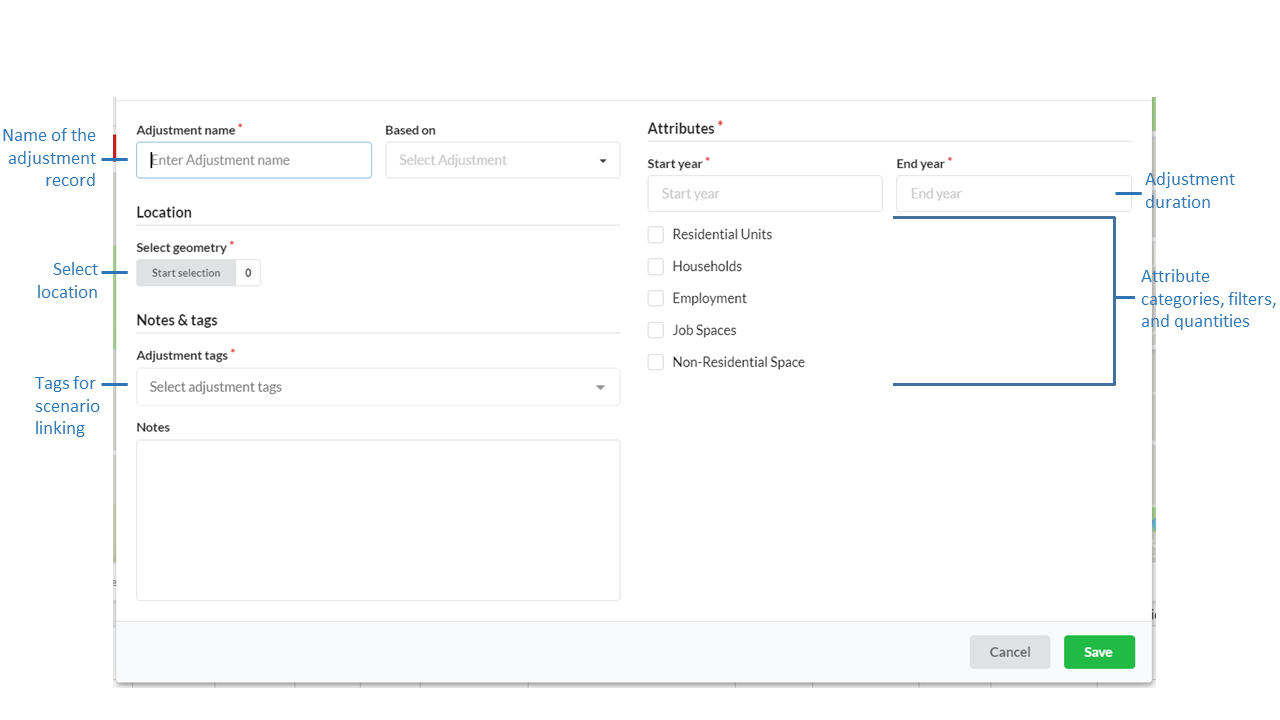
Name (Required)
The name of the adjustment should be distinct.
Based on
New adjustment records can be based on existing records to quickly create records for different tags and scenarios.
Note
The records available in the Based On dropdown menu currently only shows the names of records that are visible to you in the first page of your table of records. If you do not see a record in the list that you would like to use for Based On, use the table search or filter functions to first create a view of records in the table for which you want to have available in the Based On dropdown menu. This is designed to limit the number of records that appear in the dropdown menu when there are voluminous numbers of records in your table.
Tags (Required)
Tags are applied to adjustments so they can be linked with scenarios.
Start year and end year (Required)
Adjustment records are used in simulations from Start year to End year.
Attributes (Required)
A record can set any combination of categories: households, residential units, employment, job spaces, and non-residential space (square meters).
Each selected category can be filtered on one of its attributes.
Note
If your model is using synthesized base year data provided by UrbanSim see the variables and codes available to use for attribute filtering in the respective tables in the base year data schema section. Some attributes may not be available or compatible with your specific model or base data. Contact us here for questions related to what attributes are supported by your specific model system.
Optional fields
Notes can include source data or any other pertinent information.
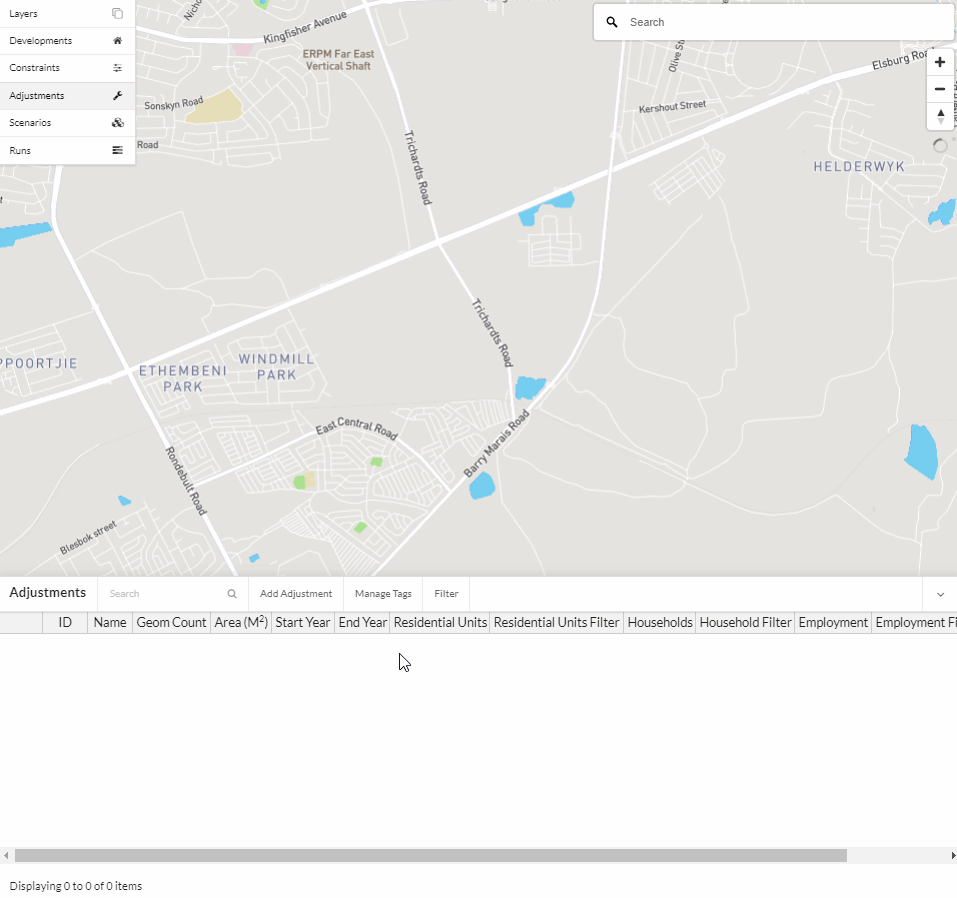
Click here for more information on selecting zones.
Editing an existing adjustment¶
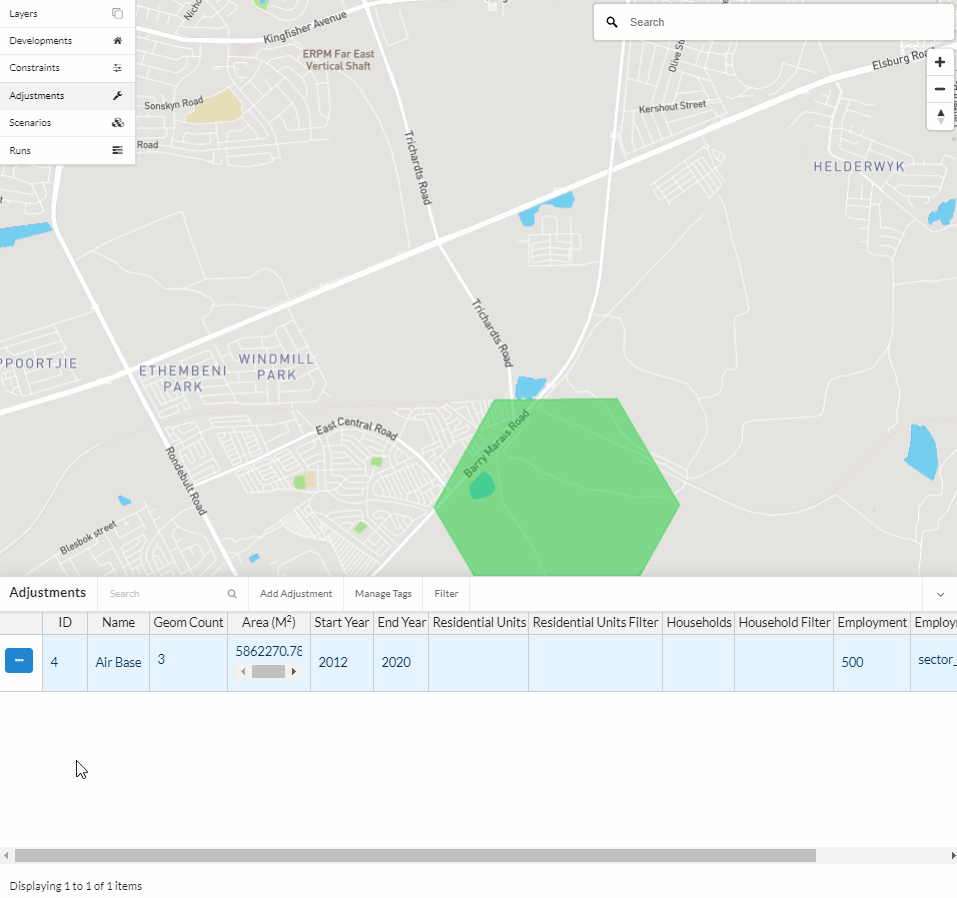
Select the adjustment record to edit from the Adjustments table and click on the edit icon.
Make the desired changes in the form view.
Click Save edits.
Deleting an existing adjustment¶
Note
At this time you are unable to undo a deletion.
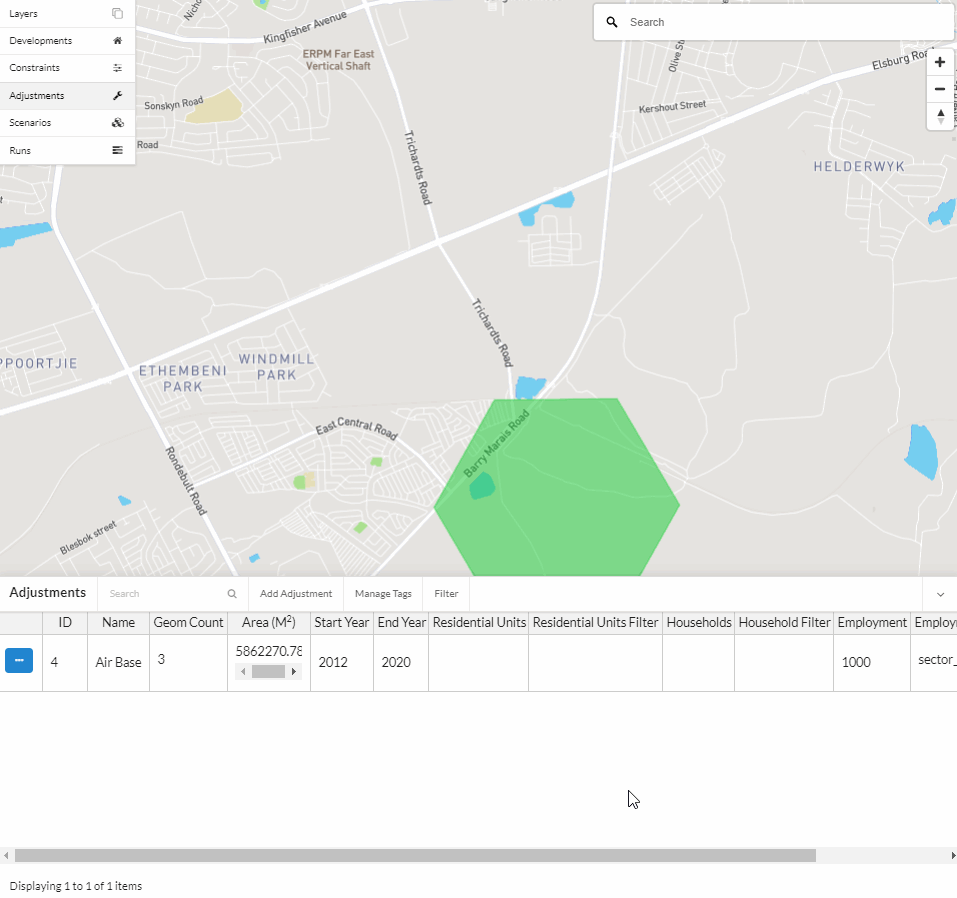
Select the adjustment record to edit from the Adjustments table and click on the edit icon.
Click Delete in the editor form.
Confirm the deletion.
Notes¶
Bulk upload of adjustments
Note
The bulk upload of adjustments is available by request here as long as the data schema is followed.