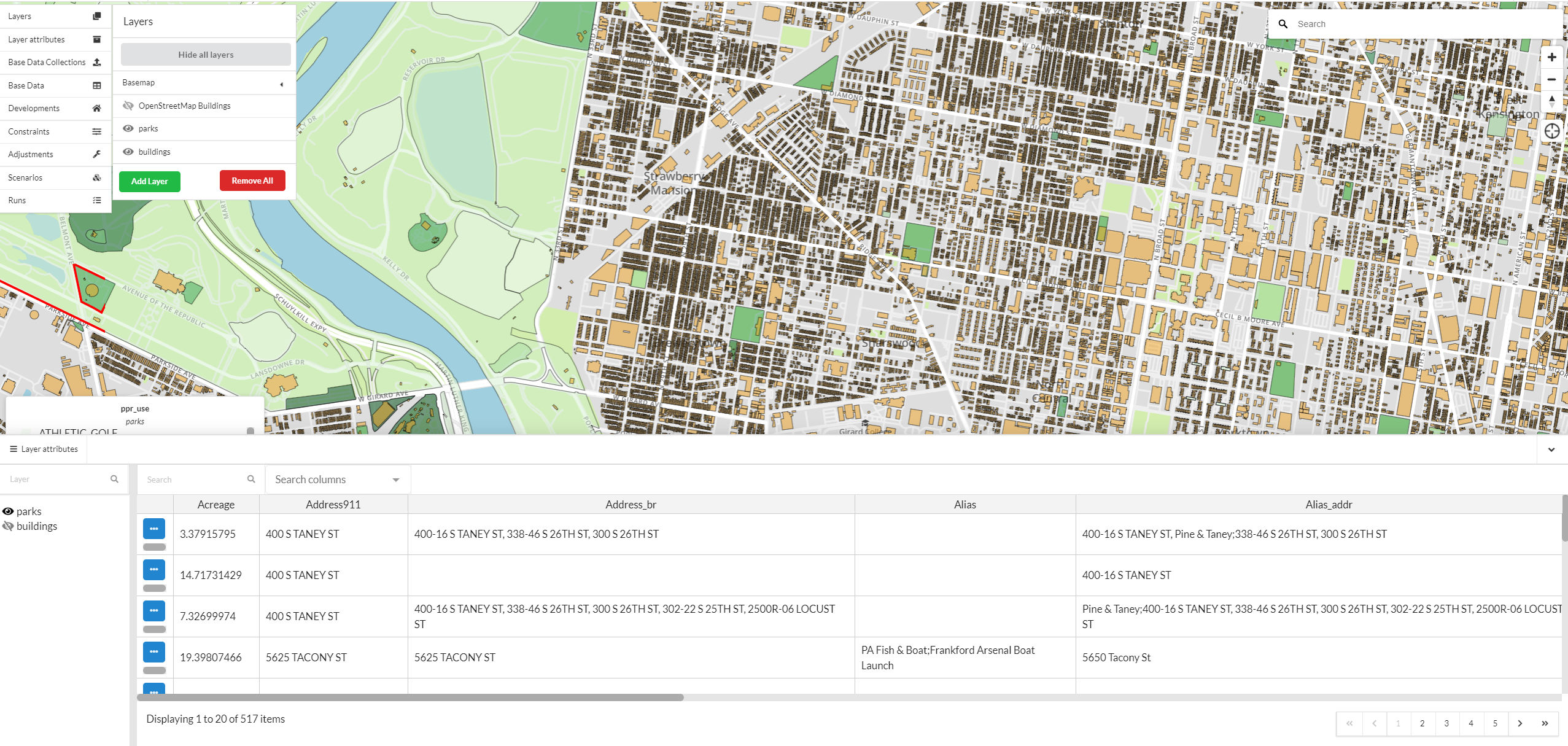
Map Layer Attribute Table¶
The attribute table for map layers that are in the layers panel can be viewed by clicking on the Layer attributes menu underneath the Layers menu button. A table will open that will list all the layers that are currently in the active map layer panel. In the attribute table interface there is a layer attribute table selection box that lists all the layer attribute tables available to view. Clicking on the eye icon next to any of the layers listed will open the attribute table for that layer. Only one table can be viewed at a time.
Use the blue action button next to each attribute table record to interact with that record. Selecting the Focus button from this menu will pan the map to the location of the record on the map. The attribute table also has search and filter capabilities. To view attribute tables for more layers you can add layers to your active layers panel and the new layers will appear in the selection box in the attribute table. Note that when you remove a layer from your layers panel you will no longer see that layer in the attribute table selection box.